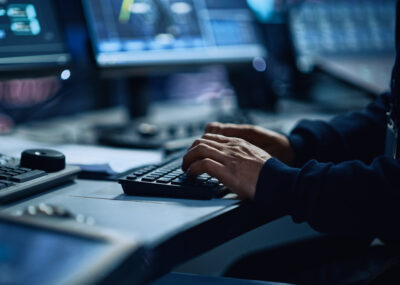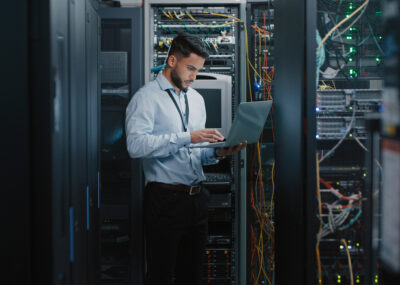One of the main things that happened in the world of employment, thanks to the onset of the Coronavirus Pandemic, is that more and more people have to work from home. The good thing about this is that although there has been a period of adjustment for many employees who are not used to working remotely, it has meant that projects are still ongoing (rather than having ground to a halt).
Big data and analytics are becoming more important to many companies business strategies as they are adapting and changing to fit the new business environment we find ourselves in. We are still seeing video interviews taking place as companies are still hiring to meet their business goals and growth plans.
In a similar way to working from home, video interviews will also be a new experience for many candidates – and an experience that makes them face any number of challenges during what is, already a stressful situation. With this in mind, the team at Agile Recruit have pulled together their top tips for excelling in video interviews:
Tip One: What type of video interview can you expect?
There are two main types of video interviews:
- Live Video Interviews – this is a video interview where you see the interviewer through a live connection. These usually take place using software or apps such as Google Hangout, Skype or Zoom.
- Recorded Video Interviews – this is a video interview where you will record your answers to written or video questions that the interviewer has previously uploaded.
If you have been informed that you will be undertaking a video interview as part of the recruitment process, then you should ask your recruiter to let you know what type of interview to expect in advance.
Tip Two: Test your internet connection and webcam in advance
It is important to check your internet connection in advance of the interview, not just in general but also specific to the platform your video interview is taking place on. As the vast majority of employees are now working from home and homeschooling their children simultaneously, a much larger pressure has been placed on the internet. So many people are experiencing slow down and buffering where they normally wouldn’t. It is also a good idea to have a test run of the platform so you are au fait with how to use it before the interview starts.
Tip Three: Do a soundcheck
As well as checking your internet connection and webcam work, you need to ensure that the interviewer can hear you. Having to repeat the answer, or mess about with the sound settings, can disrupt your flow and may also annoy the interviewer. If there is another noise in the background, such as children, or a partner making conference calls, you may want to think about using headphones with a mic attached.
Tip Four: Get alternative contact details for the interviewer
It is always best to have a backup plan in case the video interview doesn’t work – for whatever reason. If you can get contact details for the interviewer, either a phone number or a LinkedIn profile connection, this will give you a fall-back option if all else fails.
Tip Five: Check what is behind you
Keep the background of your video interview as plain as possible, so the interviewer does not get distracted. If you haven’t got the luxury of a home office, choose a room with a blank wall or bookcase behind you that will look professional.
Tip Six: Remove any distractions
Noise from children, partners, the TV or pets can distract you and the interviewer, so ideally, you need to find a quiet place where you won’t be distracted. However, you should also be prepared to carry on with the interview if your child barges in or your pet makes noise.
Tip Seven: Prepare in advance
You should treat the video interview the same way as a face-to-face interview – and prepare for it well in advance. Prepare answers to questions you think might be asked, prepare some questions for the interviewer, and even pop down some tips for yourself to remember during the interview (smile, look at the webcam, speak clearly).
Tip Eight: Dress for the interview
Just because you are not leaving the house to go to the interview does not mean you shouldn’t dress the part. You should dress as if you were going for a face-to-face interview, not only because it will make you feel the part, but it will also give the interviewer the best first impression of you.
Tip Nine: Keep a glass of water next to you
Many people find that they get dry mouths when in an interview, so having a glass of water next to you during a video interview is a good idea. It can also buy you time if you want to collect your thoughts before answering a question; take a sip and collect your thoughts.
Tip Ten: Make eye contact, and keep it
Video interviews will never be as personal as live interviews, so you have to make more of an effort to make eye contact, smile and speak clearly. Another thing to remember is to try not to move or fidget too much, as if you or the interviewer have a slow connection, you will appear out of focus and a little fuzzy.
If you are looking for your next big data or analytics job, then we may have just the role for you. Take a look at our current jobs or get in touch with one of our expert consultants to find out more.